You don’t need one. On a tablet or phone (including iPads and iPhones), it’s easiest to simply go to the app store on your device and search for Kindle, which is free. Amazon also provides free software for just about any device in the universe here: http://www.amazon.com/gp/feature.html/ref=sa_menu_karl?ie=UTF8&docId=100049377. The one exception seems to be the Nook, but there are workarounds for that.
For example, there’s this collection of strategies from the Barnes and Noble forum member bobstro:
1. Convert the Kindle books to epub format. The free Calibre software can do this, but you must remove DRM (copy protection), if any, on the ebook. Laws on removing DRM vary by country. The process is trivial. (I do not put DRM on my titles, so Calibre should be easy for you. I have used it myself to create review copies.)
2. Root your device. This will allow you to install 3rd party apps from the Google Play Store, including the Kindle Android app. This voids your warranty, but you retain the full B&N functionality.
3. Boot alternate firmware from uSD card (e.g. AFN). This will allow you to install 3rd party apps as well, but you are booting into a completely different OS. You will lose the B&N shell and reading integration. Some B&N functionality is provided by the B&N NOOK Android app, but a number of things are more limited, and some content isn’t available for non-B&N firmware. You can still boot back into the B&N firmware, and don’t jeopardize your warranty, but the two environments are separate.
Yeah, I know, that sounds like a lot of trouble. I feel your pain. I had never even read an ebook before I decided to publish this one. That’s why I’m confident in telling you that except for cross-platform issues like Nook vs. Amazon, it’s generally way easier than you think to download and read them.
But I really want to be able to hold a paperback book!
I wasn’t planning to do that, but thanks to requests it’s now in the works — I should have a paperback version available by early November 2013 at the latest. (To be notified about it, just sign up for my email list for book updates — which is only used for new editions or new titles.)
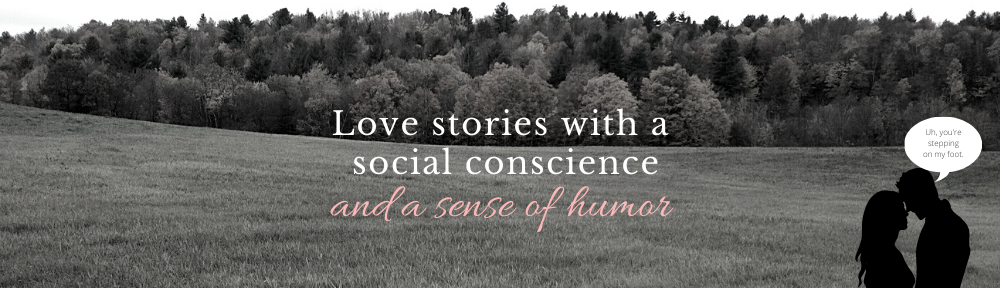
Here’s the even faster shortcut if you already have a phone, tablet, whatever (anything but a Nook): Open your app store on the device, type in “Kindle Reader” (or just “Kindle”) and download the free app from Amazon that comes up. Voila! It will know the one you need. It’s very easy. (You can probably do the same for Smashwords, which reads epub files.)